January 2011: Introducing the first ever *3D newsstand* to the world
The first year, this app was #1 French AppStore and made more than €1.5M: What a success!
The first year, this app was #1 French AppStore and made more than €1.5M: What a success!
End of 2012 is very weird here. We prepared a very nice brand new version v1.9.8 with tons of features and improvement plus a gorgeous new xmas brand new theme, but alas, you won't have it!
We struggle with Apple in order to make them validate our app, but they bloc it for some reasons. And frankly, we won't pass through this year. See you next year anyway, with a solution.
Happy new stand 2013!

I am happy to introduce the new v1.9.6 version which gives access to our users to more than 150 italian magazines.
In addition, lekiosk is also given a new italian theme for you to enjoy!

Welcome back to our new 100% cloud supported infrastructure!
Since we rethought almost everything to migrate our platform to Microsoft Azure, it's time to address international market, stating today with the UK.
Of course, I also did dramatically rethought our app to make it multi region capable.
Both UK specifics contents and theme are now available to any user out there.


The app is now capable t support multi languages and exposes specific offer to the UK people: 10 magazines per month for only £9.99.
You know what? We have launched the iPhone version, and guess… we've got 17 times the traffic we had last xmas!
The results? Boom!
Many nights running people at the datacenter with screwers, quickly trying to install new servers while at the other hand, I was forced to keep iPhone users off the service.
Enough is enough: classical datacenter is a dead end. I need cloud computing now!
Platform team started to convert all the platform to active Cloud comuting. I chose Microsoft Azure as a natural provider as we run .Net software all over the platform.
See you in a few weeks…
Since the begging, our main and only target was the iPad. Though we're doing well on the tablet, the addressable market is way smaller than the iPhone market. There's no reasons why we shouldn't address the smartphones.
We need one app and support both iPad and iPhone.
It's no question to simply scale down the app views, including the 3D newsstand view. Your fingers are not going to make it to tap accurately the magazines. Nor your eyes are going to aim at them comfortably.
Yes. A bit mind twisting!
The requirements: The 3D must stand. The mags must be big enough to taped and watched comfortably. And we must show as many as magazines as we can.
Ok. The solution: we keep the 3D Model, but derives a special version for the iPhone that sports only one row of mags. And to display more than the screen can contains, we make it scrolling, within the shelter of the newsstand.
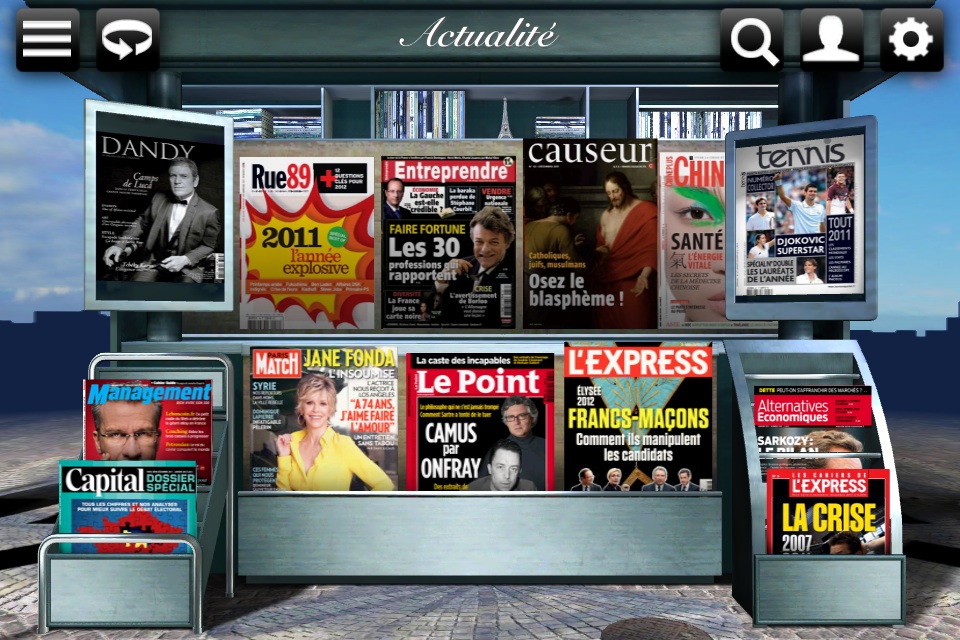
Oh, by the way. We now support portrait mode for both iPhone and iPad (iPad version below).

Since the launch, less than one year ago, the iOS iPad app quickly jump to the #1 grossing app in the Apple App store. As the app continues its market penetration as a very quick pace, we wanted to wish our users our greatest wishes for the new year and released the 1.9 version xmas special edition.

Since the launch, less than one year ago, the iOS iPad app quickly jump to the #1 grossing.
Being #1 grossing app stands for: no others iPad apps in the AppStore makes more money than this one, including games or any blockbuster brand!
Hundreds of thousands customers already downloaded our app thanks to the engaging 3D approach I originally used.
Wow effect just goes straight to the heart of people, as expected, and user experience simplicity makes readers happy.
I tell you bro: innovation pays!
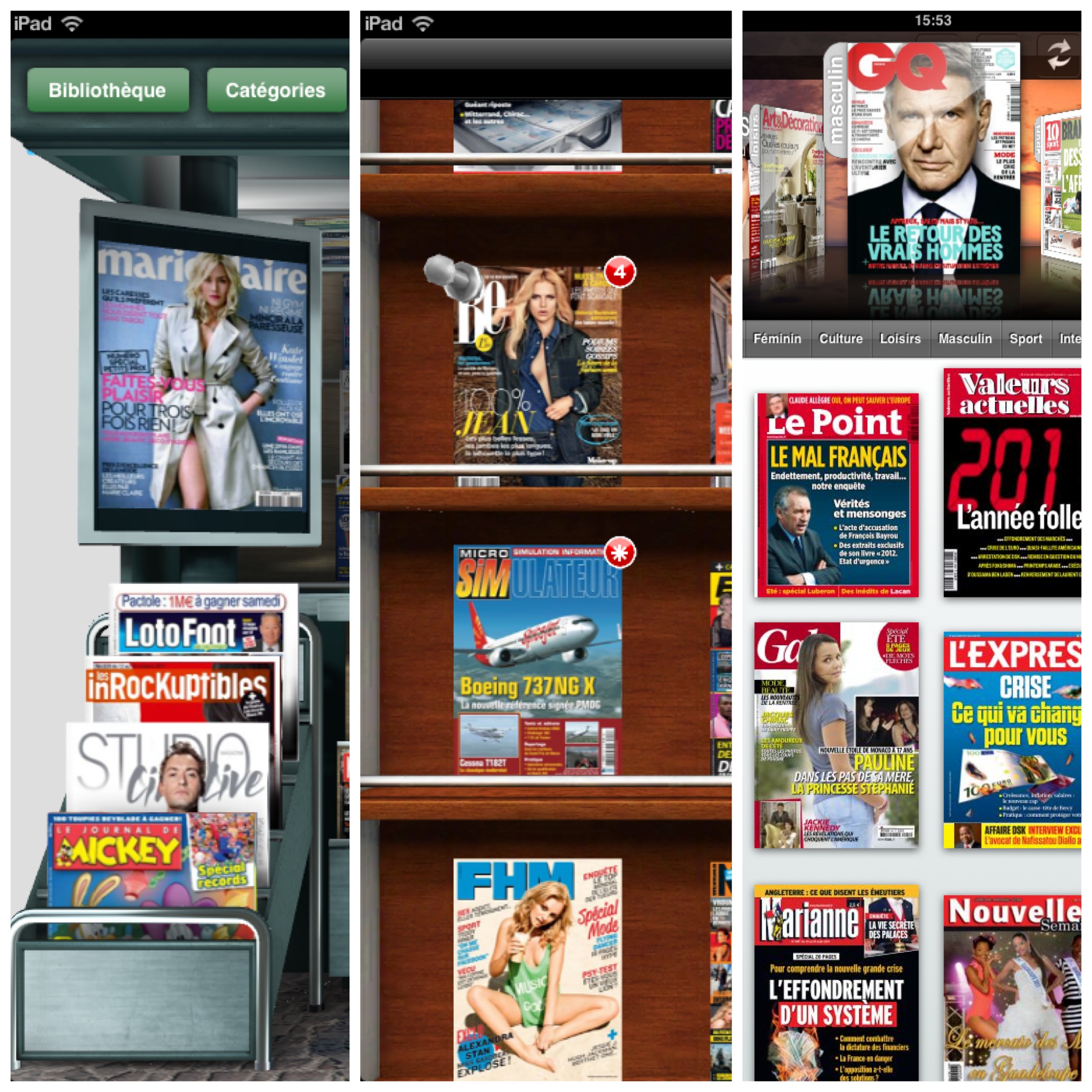
3D makes things exciting for the user as it introduces fun in a serious app. Though gamification is an essential part of my action, it's clear though that we need a more traditional way to propose the user for exploring our ever growing stock of publications.
Since version 1.8 dated August 2011, I introduced a brand new 2D view of the newsstand, as part of the experience.
2D brings effectiveness where 3D brought engagement. Does this means I dropped gamification in the process? No.
HTML5 along with WebKit capabilities, offered me a way to propose a mixture of 2D and 3D as you can see below:
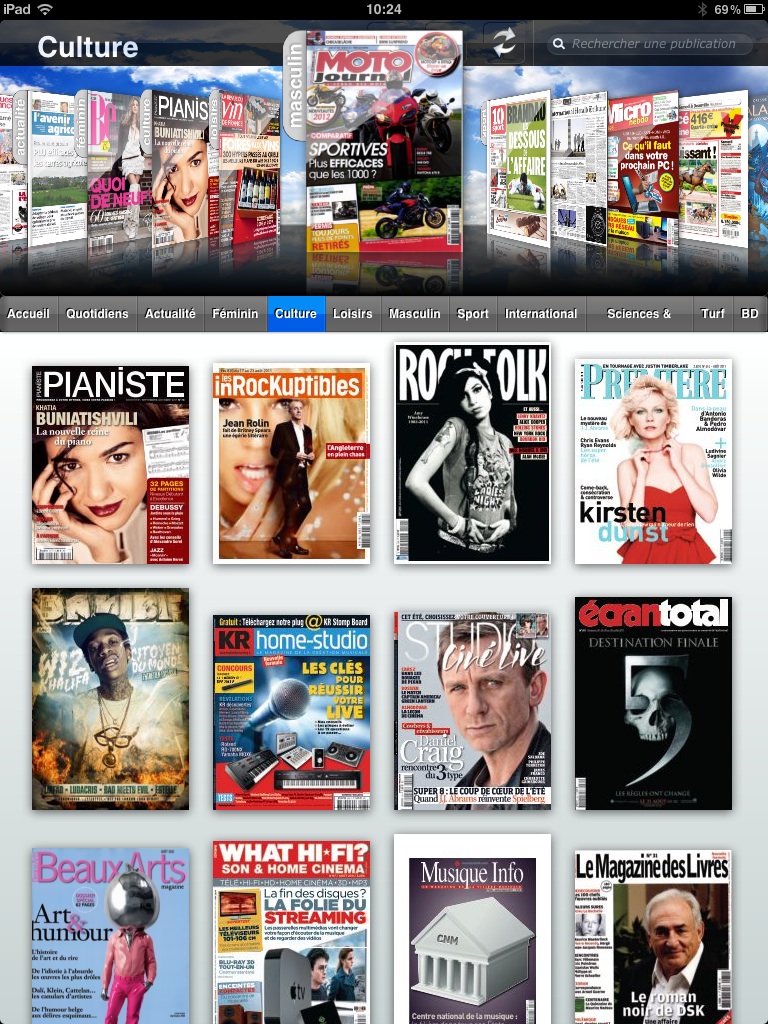
The top of the view is still a full-fledge 3D view, propelled to the screen by the GPU directly, giving the user the direct access to a given category, while, below, features a more classical mosaic which displays all the magazines available for the given category.
Hope you enjoy.
Designing and developing our iPad application, rethinking and imagining what future users might need. In response to this question, we created a product strategy establishing our industry as B2C, leaving behind B2B or B2B2C focuses. I wanted the user to be our strategy’s focal point, so we created an agreeable, engrossing world where the user is relaxed and ready to read.
Our stepping-stone strategy results offer many pleasant surprises.
I wanted to create an interesting world where the reader is engaged and finds immediate gratification. This virtual world and the entire application had to avoid complexity or sophistication: simplicity was the key!
The kiosk itself is organised into 9 different sections: the desk plus 8 thematised sections.
Page turning, that simple right to left movement that we all do, became the application’s signature gesture and was used for the majority of interactions, especially to access categories: we “turn” the kiosk to go to another category:
With so many titles available — and we are constantly updating our selection with new titles — we decided to offer several to guarantee user satisfaction. One way to find and select titles is to navigate directly from the kiosk or from the category and sub-category pop-ups.
The second is to do a full text search: LeKiosque probably has the Internet’s largest text database. We indexed all the articles available in the French press and we subscribe to foreign titles. All this so the user can search directly from an iPad.
Purchasing on LeKiosque is mega-simple: a quick “tap” and you’ve bought an issue or a subscription! And we’re the only news application to use the Apple in-app purchase.
Several types of appealing promotions, like credit packages where you can buy reduced rate magazines, are available if you wish.
This is the user’s space. It’s a comfortable area where the user feels good. We chose wood for its warmth and because it’s a reassuring and comfortable material. Then we made it modern with brushed aluminum.
This is where the user can store magazines. The user can also find the new editions of their subscription publications here — unread titles are highlighted with a red dot indicating the number of issues not yet read.
We paid particular attention to studying reading from an ergonomic point of view. You’ll find 3D page turning effects that you’ll enjoy. Regular readers want efficiency, and they can get it instantaneously by changing pages on the iPad without moving their hands.
You can read in two-page side-by-side mode so you can enjoy the magazine layout. Or you can appreciate the comfort of one-page reading, whether it’s in portrait mode where zoomless reading is made easy for magazines like “Le Point”, or in landscape mode where vertical page scrolling lets you take advantage of the iPad’s width. A total of 3 zoom levels are available in addition to a special mode specifically designed for the newspaper’s larger format.
As soon as you “tap” to purchase, you can start reading immediately: there’s no need to wait for the magazine to download because we offer streaming that works just like it does for videos, you can enjoy reading immediately!
In addition to making reading available immediately thanks to our unique magazine streaming application, you can also read offline.
When you buy magazines, they’re automatically streamed and stored onto your iPad. As soon as material is on your iPad, you can read offline: you’ll see small green pins in your library indicating what’s has been successfully downloaded (the grey pins indicate partial downloads).
LeKiosque is ecologically-friendly to other iPad applications: you can decide to discard any magazine whenever you want from your library. And you can decide to re-download older issues, it’s all up to you!
 Content not available in English. - .
Content not available in English. - .Pour concevoir et développer notre application de kiosque à journaux numérique sur iPad, j'ai démarré d'une page blanche. Je n'ai pas voulu répliquer ce que d'autres ont fait. Je suis parti des besoins essentiels et les intégrer dans un environnement immersif où l'utilisateur en serait le centre. Je me suis concentré sur une approche B2C exclusivement, comme on le fait dans d'autres industries, comme le jeu vidéo par exemple, où j'ai oeuvré pendant plus de 10 ans.
Sans dévoiler plus de la stratégie produit, voici en quelques images, le fruit de cette reflexion, préalable à de nombreuses évolutions que je vous réserve, pleines de bonnes surprises.
J'ai voulu créer un univers immersif où le lecteur est immédiatement engagé et en découvre le bénéfice immédiatement. Cet univers — et l'application dans son intégralité — ne devais pas être exposé de manière complexe ou sophistiquée : simplicité avant tout.
Le kiosque lui-même est organisé en 9 sections différentes : le kiosque d'accueil puis les 8 kiosques spécialisés par thème.
Tourner des pages, ce geste simple, ce mouvement de droite vers la gauche qu'on effectue devait devenir le geste magistral de l'application. Il a donc été utiliser pour la plupart des interactions, et notamment pour accéder à une catégorie : on "tourne" le kiosque pour passer à la catégorie suivante :
Avec autant de titres disponibles — et nous intégrons en permanence de nouveaux titres — il fallait offrir plusieurs façon de trouver le magazine qui intéresse l'utilisateur. La navigation directement via le kiosque ainsi que le pop-over de catégories et sous catégorie en est un.
Le deuxième, est la recherche full text : LeKiosque possède probablement le plus grand fond textuel du Web ; nous avons indexé l'intégralité des articles de la presse Française — nous signons également des titres étranger — et donnons la possibilité à l'utilisateur d'effectuer des recherche directement depuis l'iPad.
L'achat sur LeKiosque est hyper simple : un seul « tap » suffit, que ce soit pour l'achat d'un numéro ou d'un abonnement. Et nous somme la seule application de presse à utiliser l'in-app purchase d'Apple.
Nous offrons également plusieurs types d'offres alléchantes, comme les forfaits de crédits avec lesquels on peut acheter librement des magazine à des prix encore plus bas.
C'est un endroit qui appartient à l'utilisateur ; il est chez lui, et il y est bien. Nous avons choisi la chaleur du bois, cette matière est rassurante et confortable, et l'avons rehaussé d'une dose de modernité en y introduisant l'aluminium brossé.
L'utilisateur y stocke ses magazines, et il y découvre les nouveaux numéros des publications auxquelles il est abonné — les titres non lu sont agrémenté d'un macaron rouge indiquant le nombre de numéros non encore lu.
La lecture a été particulièrement étudiée sur le point de l'ergonomie. Vous y trouvez des effets de tournage de page en 3D, bien sûr, cela permet de s'amuser un temps. Mais les lecteurs habituels ont besoin d'efficacité et ils peuvent instantanément changer de page sans bouger leur mains de l'iPad.
On peut lire en mode deux-pages face à face pour apprécier des mise sen pages de magazine. Mais l'on appréciera surtout le confort de lecture à une page, que ce soit en mode portrait où la lecture est aisée sans zoom pour un magazine tel que « Le Point » ou en mode paysage, où seul le défilement vertical permet d'exploiter la largeur de l'iPad, très confortablement. En tout, 3 niveaux de zoom sont disponibles. Et un mode spécialement adapté au quotidiens dont leur grand format oblige à une gestion différente de la lecture.
Un point essentiel est que la lecture est accessible immédiatement après le « tap » d'achat : inutile avec nous d'attendre le téléchargement du magazine, car nous offrons le streaming, comme avec la vidéo. Le plaisir de lire est immédiat.
En plus de la lecture immédiate grâce à notre fonctionnalité unique de streaming de magazine, vous avez la possibilité de lire hors ligne.
En effet, lors de l'achat, les magazines sont stockés au fur et à mesure du streaming sur votre iPad, ce mécanisme est transparent et automatique. Dés lors qu'il est sur votre iPad, la lecture hors ligne est disponible : vous noterez sur votre bibliothèque les petites épingles vertes indiquant qu'il se trouve entièrement téléchargé (les grise indique qu'il est partiellement téléchargé).
LeKiosque est écologique avec les autres application de votre iPad : en effet, depuis votre bibliothèque, vous pouvez décider de décharger tel ou tel magazine une fois quand bon vous semble. Et vous pouvez décider de télécharger à nouveau même un très ancien numéros, c'est vous qui décidez.
The first year, this app was #1 French AppStore and made more than €1.5M: What a success!